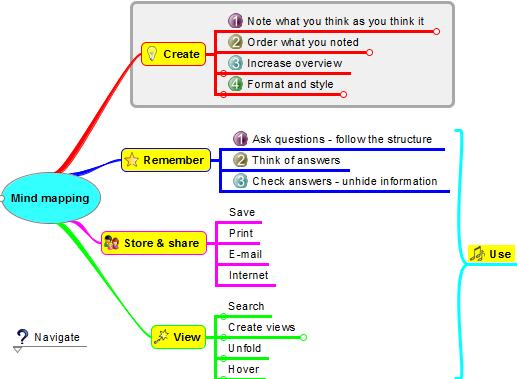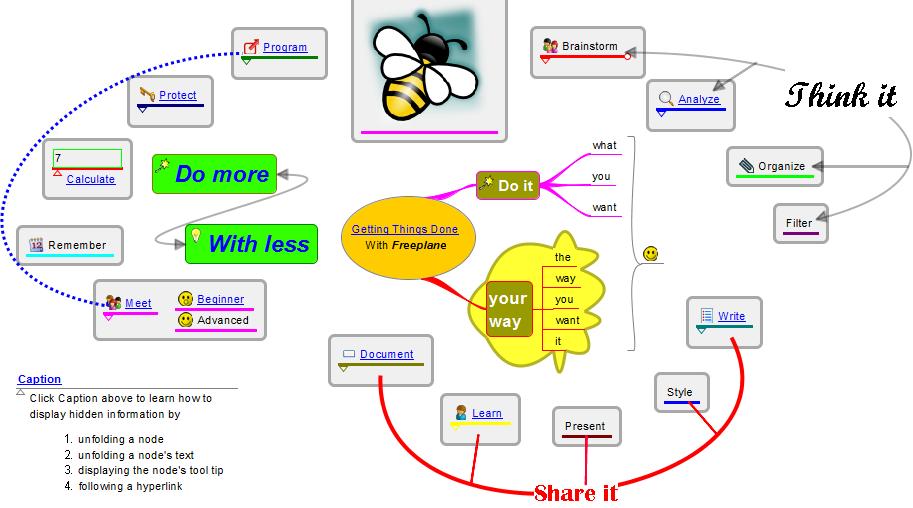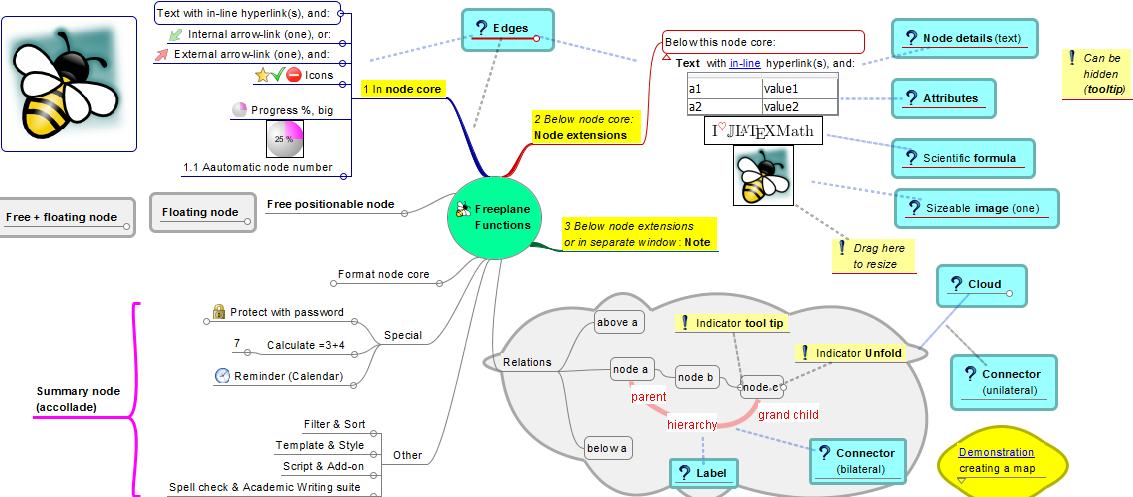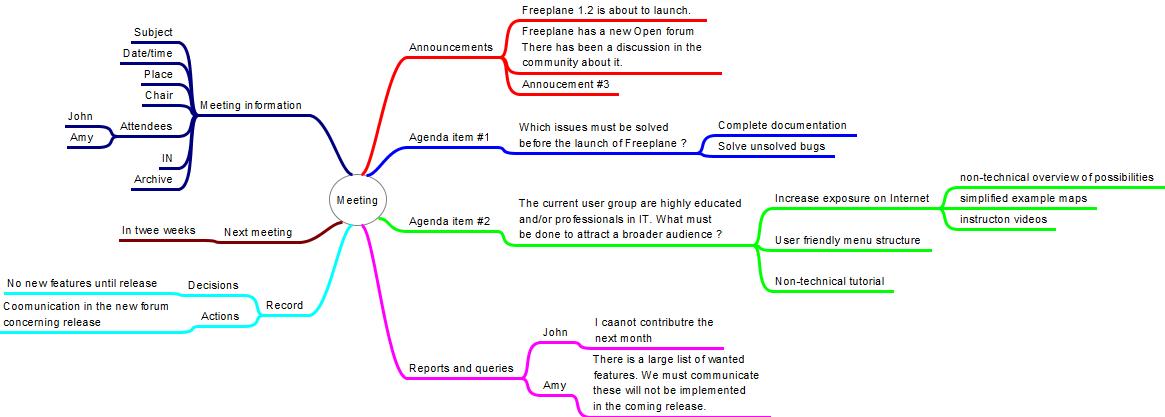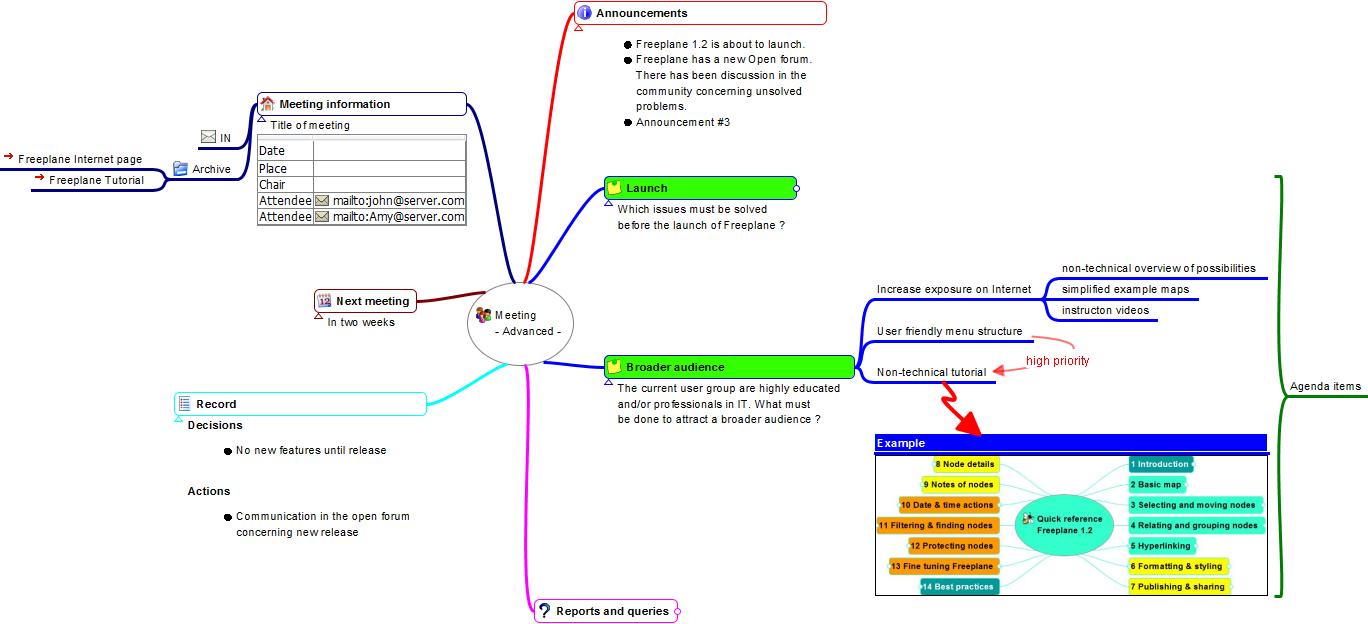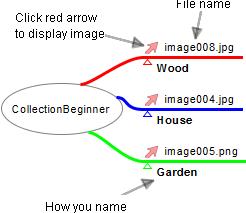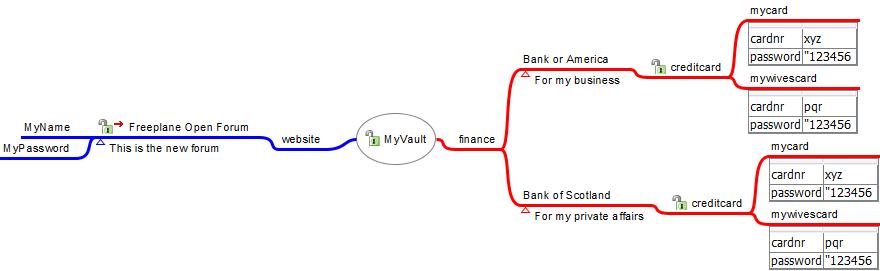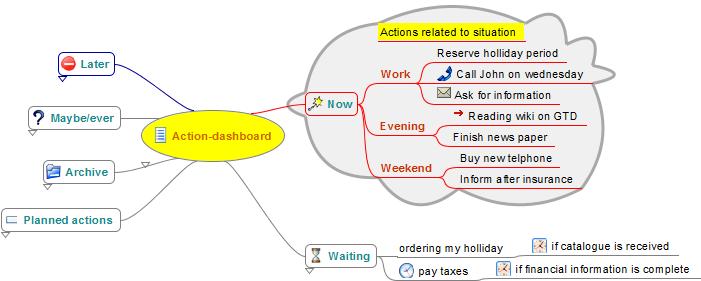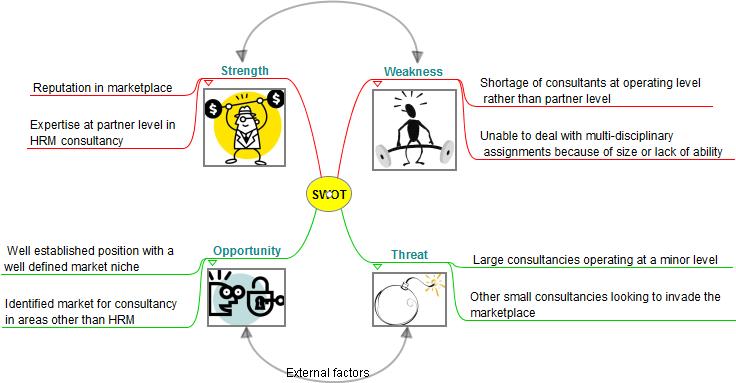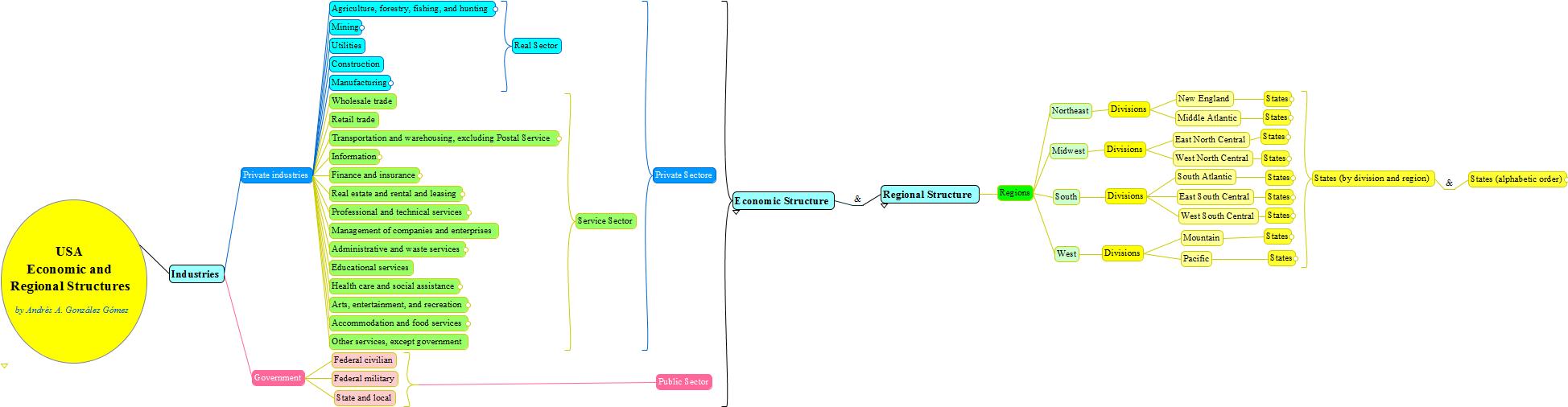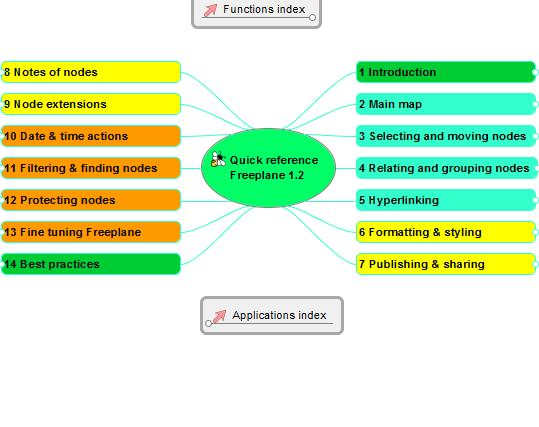Clicking on the images will increase their size. Clicking the hyperlink under the images will open the interactive mindmap. Because of limitations of the mind map viewer, the interactive maps may behave slightly different from the maps you download on your computer and view with Freeplane.
General Freeplane mind maps

.jpg)
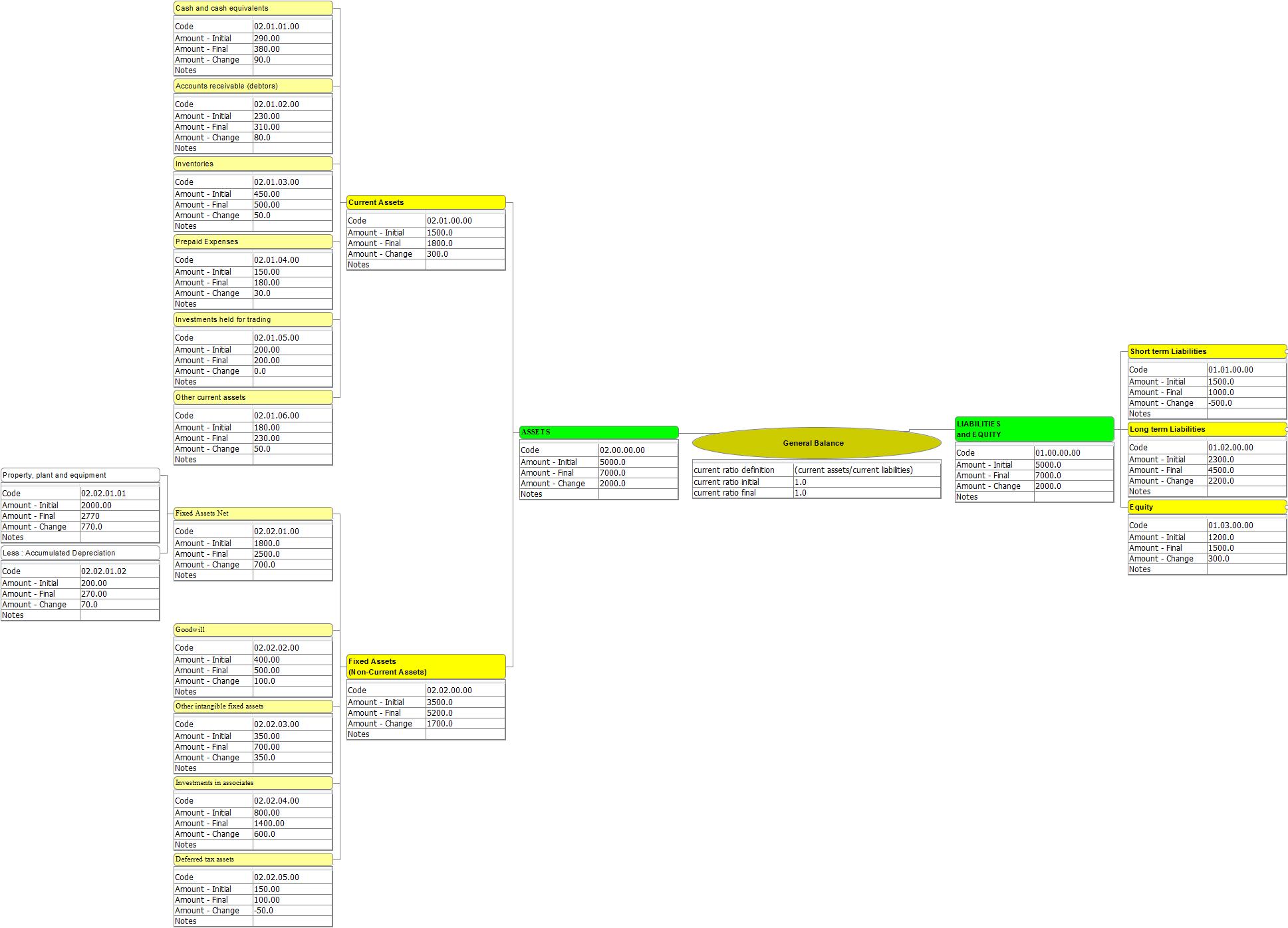
.jpg)
.jpg)
.jpg)
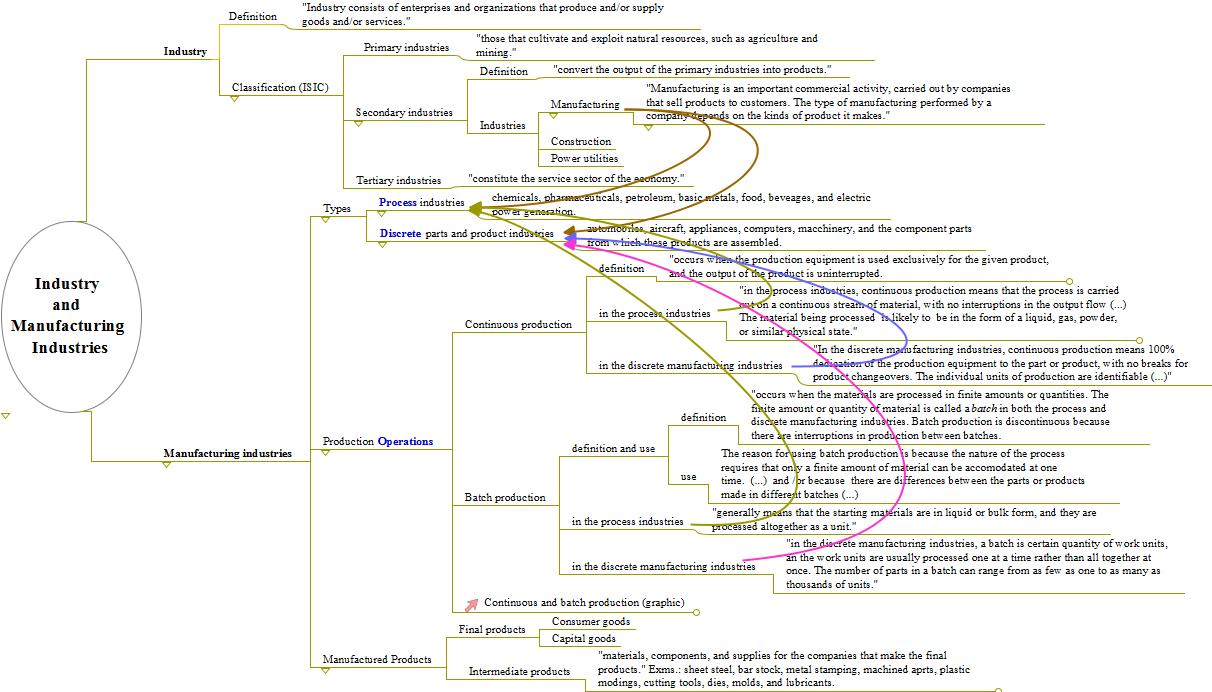
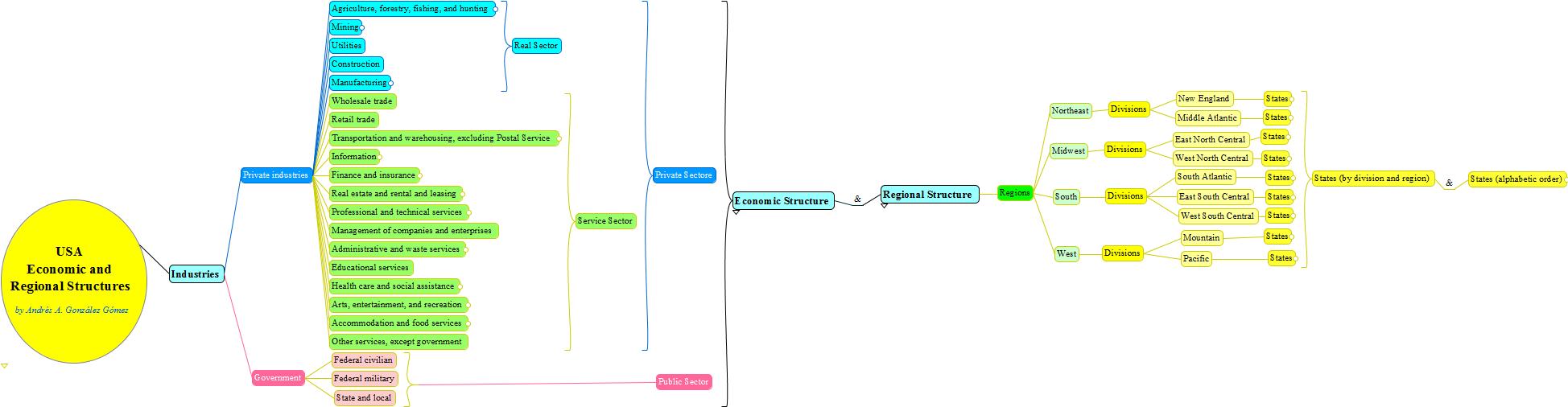
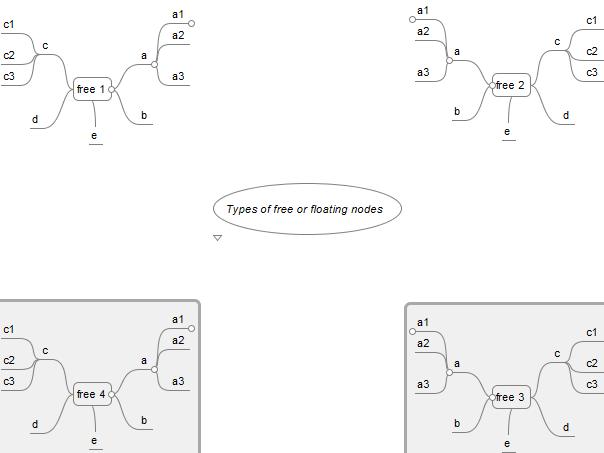
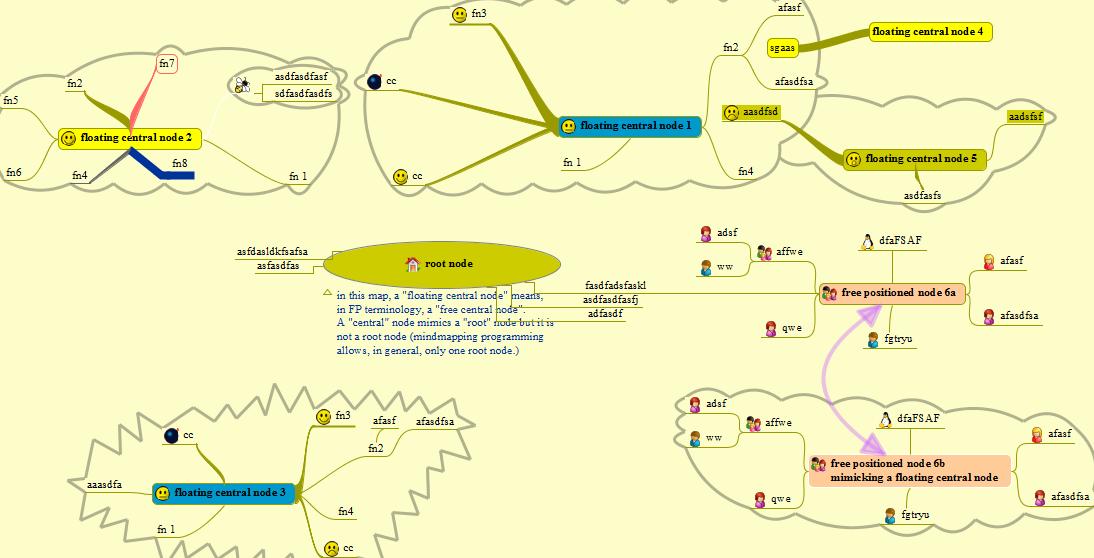
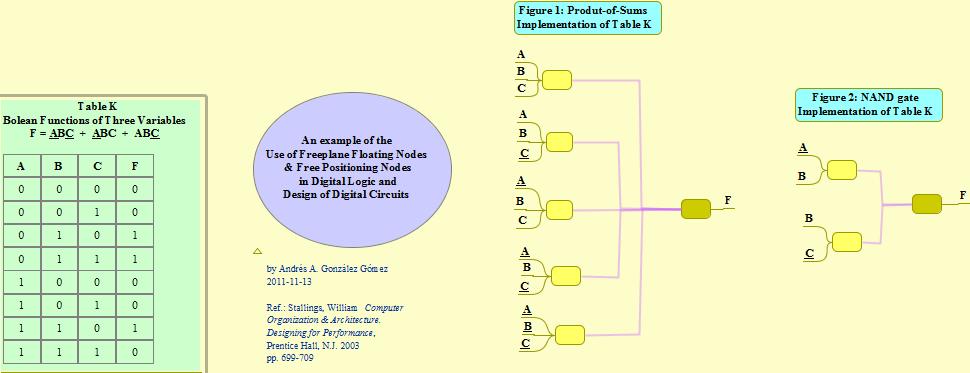
.jpg)
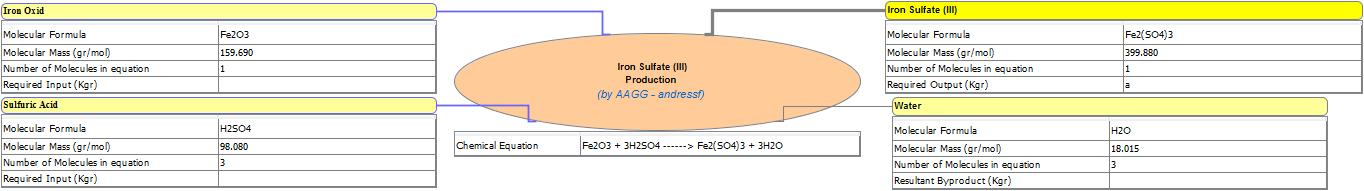
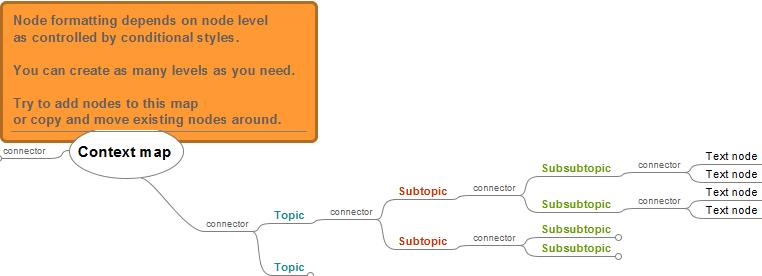
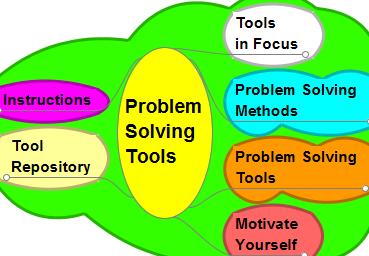

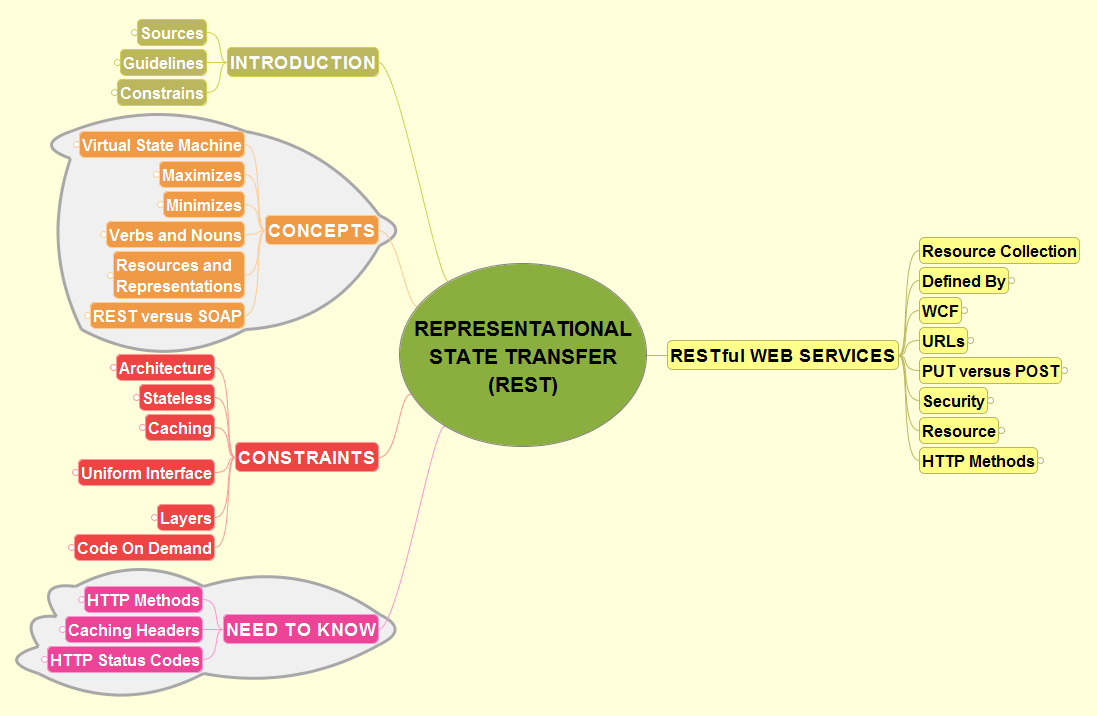
For more information about these maps see Freeplane Tutorial Extensions and the (hidden) information in the interactive maps when you hover or unfold the nodes.
Screenshots
- You might want to check also for Screenshots
Galleries in other languages than English
In alphabetical order: